New Ideas On-Demand Instructions
Thank you for registering for the 2020 New Ideas On-Demand Conference. Below you will find instructions on how to access and navigate the content, as well as earn your CAE hours.
If you need assistance, please email Catherine Lapoint.
Jump to instruction on earning CAE hours
Learning Platform
TSAE is using a platform called Brightspace. All education sessions and exit quizzes are hosted on the platform.
The latest version of Chrome or Firefox is recommended when accessing the conference.
Accessing Brightspace:
After registering to New Ideas On-Demand, log in to your TSAE account from the TSAE website.
- At the top right corner of the TSAE website, click the yellow “Login” button or log in here.
- Log in to your TSAE account.
TROUBLE LOGGING IN? Your username is the email associated with your TSAE account. If you cannot get in or this is your first time logging in, try the reset password link. If you are registered for New Ideas you DO have an account associated with your email. If you have issues, email info@tsae.org.
Access the Brightspace courses
- Once logged in, click on the “My Courses” tab on the right of your account page
- Then click the yellow “View My Courses” button. This will direct you to Brightspace.
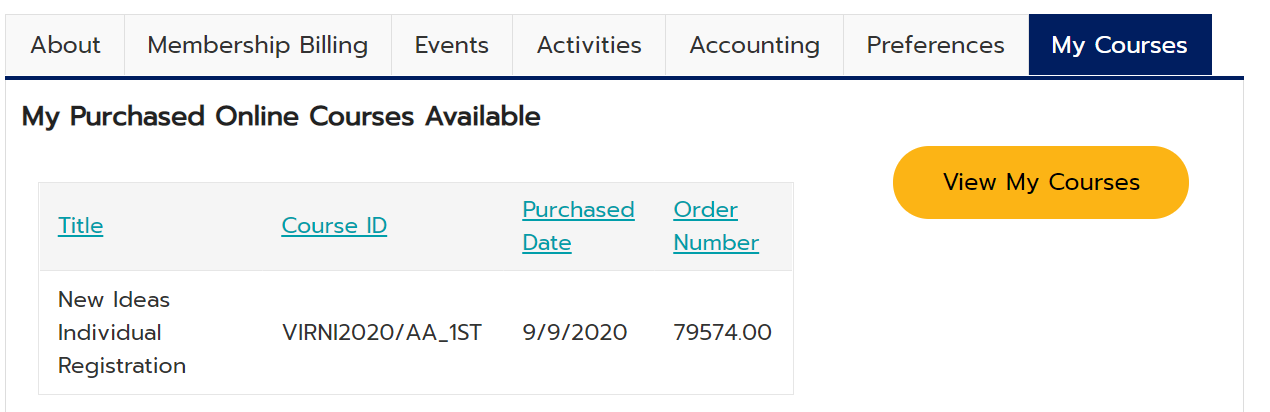
Navigating Brightspace:
Once in TSAE’s Brightspace account, you will see your courses/events. This includes the New Ideas On-Demand Conference.
- Click on the New Ideas event
- Once in, you will see orange tiles for each individual session available. (Note: keynote sessions are available to view but not CAE credit)
- Click on the event/session you wish to view, then the link to be taken to the event/session webpage.
- Here you can watch the session video and complete the quiz associated with that session. (Required to earn credit. Must answer 3/5 correctly; only one attempt allowed)
We have created an orientation video on how to log in and access New Ideas (Note: video is from the live event but logging in and accessing works the same):
TSAE Brightspace Orientation from TSAE on Vimeo.
CAE Hours:
Please read the following to ensure you receive CAE credit for each session you watch:
- There are up to 20 additional hours you can receive through the on-demand option.
- After watching a session recording, you must take and pass the quiz linked under the video. You must answer 3 out of 5 questions correctly to earn your hour. There is only ONE attempt allowed per session/quiz.
- NOTE: Completed courses/hours may take up to 12 hours to appear under "Completed Online Courses" in your record in iMIS.
- In addition to the 20 breakout sessions, two of our three keynote sessions are available to view (but do not offer additional CAE hours).
- After completing your desired number of hours/sessions, please complete the one question survey in the "Completion of On-Demand Sessions" module. This will help us know you are finished with the course. Once you click submit, additional hours cannot be recorded in your record.
- Your completed on-demand hours will be displayed on your TSAE member record under the “My Courses” tab under "Completed Online Courses."
Sessions will be available to access through April 20, 2021.
